My Comcast/Arris SB8200 Disaster
Not that this is an unpopular take or anything, but this story reinforces reinforces my opinion that cable modems are the single worst piece of network equipment out there.
Several years ago, I had Xfinity’s 40Mbit downstream package. This just wasn’t cutting it, so I upgraded to the 400m down plan – the fastest they had at the time. I even got a promo rate on the upgrade. One minor problem – a rep told me that my current modem, a Cisco, would be sufficient, but this turned out to not be true – it could only do 300-some down. So I did some research, and bought the Arris SB8200. It was on Xfinity’s list of supported modems, and could do 2Gb/s down – plenty of headroom for future upgrades. Of course, since it only has gigabit Ethernet ports, you’d need to use link aggregation to actually get the full 2Gbps. OpenWRT didn’t have great support for bonding back then (it was doable, but not through UCI), but I figured that by the time it became an issue, that would change anyway.
Fast-forward a bit. The fastest speed they offer is now a gigabit. And they’re offering a promotional rate on it! On top of that, my current setup is good for 1g down, so no need to change out any hardware. Seems like a win-win!
Then, a bit later, my speed gets bumped up to 1.2Gb/s down, for free! Unfortunately, while it might have been doable, this meant it was probably time for the Omnia to be demoted to AP duty, and a new primary router would take its place (TODO put link). It’s easy – just set up the new router (which would be a breeze now that UCI supports bonding), enable link aggregation on the modem, and bam, 1200Mb/s down.
And it worked!
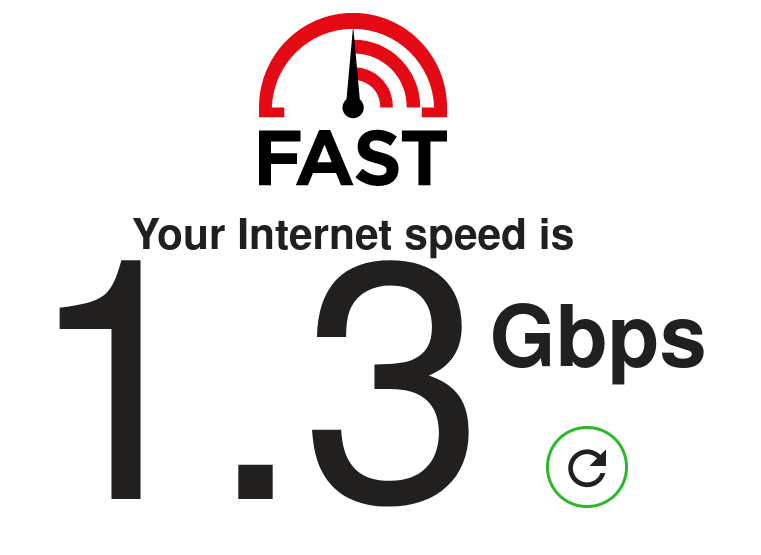
Since the router, desktop, and home server all have 10GbE interfaces, I was, for the first time, able to get >1Gbps downstream speeds.
For about 24 hours, that is. Stick around for the clownshow!
About a week later, my internet went down for a few minutes. I quickly determined that the problem was the modem. It seems to have restarted itself. I wrote it off as a one-off blip.
Then, it happened again the next day, at around the same time at night. And again. So I checked the ping dropped% graph and saw something like this:
Oh no. It was rebooting every 24 hours or so. I just hadn’t noticed until now because the first occurrences hit when I was asleep. It had been doing this since I put in the new router. Was my router somehow causing problems for the modem? I didn’t see any possible way that a router could cause the modem to reset. After all, the modem will continue to run even with nothing plugged into the Ethernet ports. And there’s no settings on the modem to check, other than the admin password and LACP. There’s no way LACP could be causing this, right?
Well, turns out, that’s exactly what the problem is! Several people had this issue, but it was mostly lurking in the dark because >1Gbps cable plans were so rare – if you were using LACP, it was for redundancy rather than speed.
https://old.reddit.com/r/Comcast_Xfinity/comments/ckt8mu/sb8200_routinely_reboots_after_lag_enabled/
And I’m not hopeful, because this comment in particular basically said that Comcast points the finger at Arris for this particular issue, and Arris points the finger at Comcast. Meanwhile, I, the customer, am the loser. Either I get drops every 24 hours, or I don’t get the full speed I’m paying for. Considering how expensive Xfinity internet is, I definitely don’t want to be paying for speed I’m not getting.
Comcast Support
The first thing I try is Comcast’s live agent chat. They say that they’ll boost the signal strength on my modem. Okay, not really sure what that has to do with a known issue with LACP, but it couldn’t hurt. It of course fails to fix the problem.
Next, I send them a message on r/Comcast_Xfinity. They look into it and…..no response yet.
So I try another live chat. I explain what I already tried, and they point out that it appears my modem didn’t actually take on the firmware update. They instruct me to contact Arris support. This strikes me as odd – these cable modems are so incredibly locked down, and entirely at the mercy of the ISP. There are only three things I have control of on the modem – I can factory reset it, turn LACP on or off, or change the admin password. Thus, even if I did go to Arris support, those are the only three things they could possibly instruct me to do. So I asked if I should factory reset it, and was told no. I asked if he was implying that my modem was defective and needed to be replaced, and he also said no. So what could Arris possibly have me do to fix this issue from my end?
As a side note – nowadays, Comcast lists the SB8200 as a supported modem, but lists the max speed as 957Mbps down. The problem is, at the time, I can’t read Comcast’s mind – I have no idea whether they’re going to support the modem at its full speed, or if they’re only going to support it at half speed. This definitely would influence purchasing decisions.
What about a phone call? Well, this goes slightly better, actually. After battling through the irritating voice-recognition phone tree (it recognized “modem” as “mobile”, and thought I wanted to pay my cell phone bill), and being told to try a bunch of stuff that I already tried, I get through to a real person, who actually tried pretty damn hard. They put me on a 3-way call with Arris support.
Arris Support
WOW, I don’t think I’ve ever been more offended by a company’s support. There’s bad support, and then there’s borderline scam. Arris support was the latter, and made Comcast support look downright heavenly in comparison. See, my modem was out of warranty, so they wanted me to pay for support. Now, paid support on its own isn’t anything abhorrent, seeing as that’s the entire business model of many FOSS companies. But I knew that paying for support would be completely useless here, because other people who actually made it this far were told that it was not Arris’s issue, so I would probably just pay up and get told to pound sand. On top of that, the aforementioned lockdown of the modem meant that there’s nothing that Arris could possibly have me do to fix the issue from my end, nor could it possibly be an issue with my configuration (alternatively, they would just tell me to turn LACP off, thus landing me back on square one). Even if they recognized the issue and offered a firmware fix, there’s nothing I can do as the end user to install said firmware. So I let the rep know exactly this – that I would not be paying for support unless Arris was going to commit and own the issue. I was willing to pay for a fix, not a shirk. After a couple minutes on hold, he informed me that Arris did not acknowledge the issue, indirectly admitting that if I had paid for support, they would have taken my money and then told me to stick my coax where the sun don’t shine. Say what you want about Comcast support, at least you don’t pay extra for the privilege of not getting your problem solved.
So that’s that – I don’t think I will be buying another Arris product if I can avoid it.
The cherry on top? Many modems used to have a remote reboot feature (from the user side, not the DOCSIS side). This would have been great, since I could just have a cronjob reboot it at 3AM, so it doesn’t impact my actual usage. New modems don’t have this, and even the older ones lost this in a firmware update (without the user’s consent, of course). Why? Well, it was insecure. So just delete it entirely rather than fixing it. Genius.
Cable Modems are Garbage
That leads me to the next problem – there is no good cable modem. They seem to be the only category of networking hardware where there is no “Enterprise Grade” or “Prosumer” product – you cannot buy your way out of cable modem hell. I avoid consumer grade routers, APs, switches, laptops, and all that, because I don’t want to deal with headaches from unreliability, terrible UIs, and lack of features. But for cable modems, it doesn’t really matter how much money you throw at it. You can neither buy nor DIY your way out. Despite “owning” the device, it is extremely locked-down, and you can do nothing to improve it or fix issues. You are at the mercy of both the manufacturer and the ISP, since the ISP is in charge of configuring it and distributing updates, but the manufacturer has to supply the base firmware that the ISP customizes. That might work if not for the fact that the two parties involved in that just point fingers at each other.
There’s the option of renting hardware. The problem here is that Comcast/Xfinity doesn’t actually offer a pure modem. The only >1Gbit device they offer is the XB7, and while it does seem to offer a bridge mode, it doesn’t appear to support aggregation. That means I’d need to use the 2.5g port – but my router’s 10GbE ports are not NBASE-T. 2.5/5GbE (NBASE-T) was a stopgap that came after 10GbE to provide better compatibility with existing cabling – but is incompatible with a lot of pure 10GBASE-T equipment.
The Actual “Fix”
So, terrible support and hardware rants aside – there’s actually a reasonable fix to this. A good old fashioned timer plug. You can get one for $10 – much cheaper than the $50 that Arris support wanted, and actually “fixes” the problem.
See:
versus:
Yeah, tough choice.
