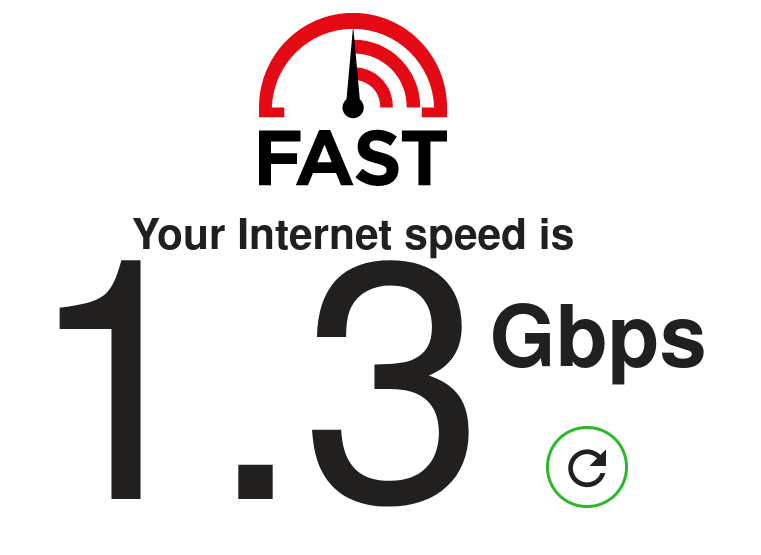OpenWRT on SR-IOV: Follow-Up
I wanted to give a heads up of a couple specific issues from running OpenWRT in such a configuration from the previous post.
First, this script is incredibly useful. OpenWRT has neither udev rules nor systemd’s device naming scheme. Thus, it is likely you will break things as you play around with virtual interfaces, since interfaces may get different ethX names as they get rearranged. The mac-static-interfaces script gives you an easy way around this, on top of letting you give descriptive names to each device (for example, I named mine gb-top, gb-bottom, tengb-top and tengb-bottom).
Secondly, the default OpenWRT x86 does not have journaling enabled on its filesystem. This is bad, because it also won’t try to fsck a bad FS – it will just mount it read-only. This can be a problem for a variety of reasons, but the best fix is to simply enable journaling with the command tune2fs -j /dev/vda2 (or whatever your device is). This will cause a simple journal recovery to be performed rather than a read-only mount.
Something I’d like to try is using a KVM direct kernel boot, bypassing the bootloader entirely. This would allow for easy kernel and kmod updates.